Step 1 - Theme Options
To begin customizing your site go to Appearance -> Customizer and select Theme Options. Here's you'll find custom options to help build your site.
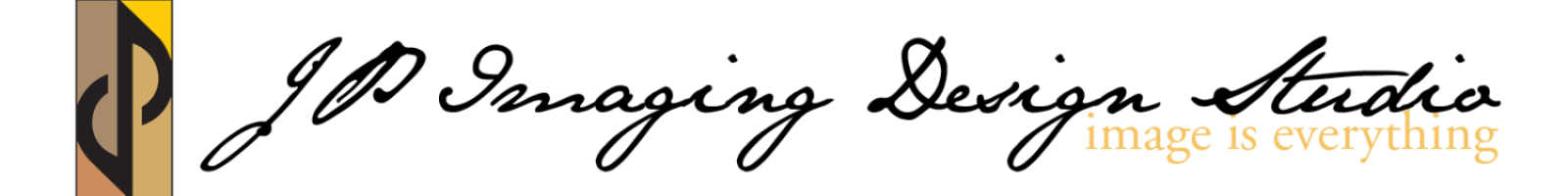

To begin customizing your site go to Appearance -> Customizer and select Theme Options. Here's you'll find custom options to help build your site.

To add a slider go to Theme Options -> Homepage and choose page slider. The slider will use the page title, excerpt and featured image for the slides.

To add featured content go to Theme Options -> Homepage (Featured) and turn the switch on then add the content you want for each section.
My name is Javier Paramo.
I began my graphic design career at the age of 20. I approached a small decal/ window tinting shop in San Gabriel California and asked them for a job. They started me as a window tint installer. The front of the shop created decals and vehicle graphics for the import craze during that time (1995). During my breaks, I would hover over the staff in the front office and ask many questions about the software being used.
The highly educated graphic design staff trained me and tough me the tricks of the trade. I quickly learned and excelled at it. Soon after I was promoted as a vehicle graphic/design installer. After several years working in this shop, I ventured off and began “JP Imaging Design Studio”.
“JP Imaging Design Studio” has created many logos, Installed countless vehicle graphics, designed business cards/fliers, and most of all created a list of loyal customers including the South Pasadena Police Department, Supras In Vegas (SIV), Driftmotion, and FSR, just to name a few.
“JP Imaging Design Studio” is a professional graphic design studio specializing in corporate identity and multimedia services. We value all our customers no matter how small or big you are. Contact us now for a free one on one consultation about your business.
Thank you
Javier Paramo